ICM7226BLPL Ver la hoja de datos (PDF) - Harris Semiconductor
Número de pieza
componentes Descripción
Fabricante
ICM7226BLPL Datasheet PDF : 18 Pages
| |||
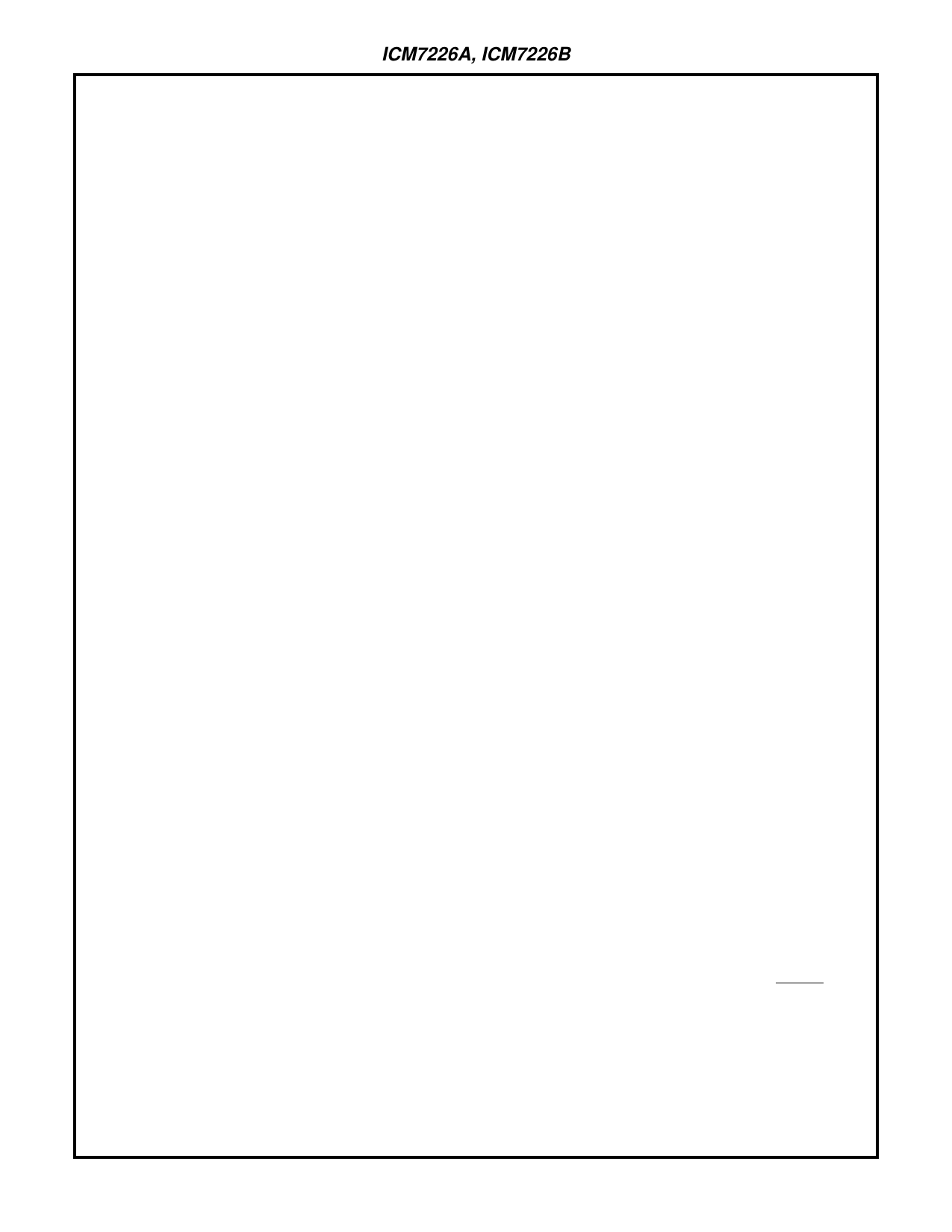
ICM7226A, ICM7226B
Frequency - In this mode input A is counted by the Main
Counter for a precise period of time. This time is determined
by the time base oscillator and the selected range. For the
10MHz (or 1MHz) time base, the resolutions are 100Hz,
10Hz, 1Hz and 0.1Hz. The decimal point on the display is
set for kHz reading.
Period - In this mode, the timebase oscillator is counted by
the Main Counter for the duration of 1,10,100 or 1000 (range
selected) periods of the signal at input A. A 10MHz timebase
gives resolutions of 0.1µs to 0.0001µs for 1000 periods aver-
aging. Note that the maximum input frequency for period
measurement is 2.5MHz.
Frequency Ratio - In this mode, the input A is counted by
the Main Counter for the duration of 1,10,100 or 1000 (range
selected) periods of the signal at input B. The frequency at
input A should be higher than input B for meaningful result.
The result in this case is unitless and its resolution can go up
to 3 digits after decimal point.
Time Interval - In this mode, the timebase oscillator is
counted by the Main Counter for the duration of a 1-0 transi-
tion of input A until a 1-0 transition of input B. This means
input A starts the counting and input B stops it. If other ranges,
except 0.01s/1 cycle are selected the sequence of input A and
B transitions must happen 10,100 or 1000 times until the dis-
play becomes updated; note this when measuring long time
intervals to give enough time for measurement completion.
The resolution in this mode is the same as for period mea-
surement. See the Time Interval Measurement section also.
Unit Counter - In this mode, the Main Counter is always
enabled. The input A is counted by the Main Counter and
displayed continuously.
Oscillator Frequency - In this mode, the device makes a
frequency measurement on its timebase. This is a self test
mode for device functionality check. For 10MHz timebase
the display will show 10000.0, 10000.00, 10000.000 and
Overflow in different ranges.
Range Input
The RANGE INPUT selects whether the measurement period is
made for 1,10,100 or 1000 counts of the Reference Counter or it
is controlled by EXT RANGE input. As it is shown in Table 1, this
gives different counting windows for frequency measurement
and various cycles for other modes of measurement.
In all functional modes except Unit Counter, any change in
the RANGE INPUT will stop the present measurement with-
out updating the display and then initiate a new measure-
ment. This prevents an erroneous first reading after the
RANGE INPUT is changed.
Control Input
Unlike the other multiplexed inputs, to which only one of the
digit outputs can be connected at a time, this input can be
tied to different digit lines to select combination of controls.
In this case, isolation diodes must be used in digit lines to
avoid crosstalk between them (see Figure 19). The direction
of diodes depends on the device version, common anode or
common cathode. For maximum noise immunity at this
input, in addition to the 10K resistor which was mentioned
before, a 39pF to 100pF capacitor should also be placed
between this input and the VDD or VSS (See Figure 19).
Display Off - To disable the display drivers, it is necessary to
tie the D4 line to the CONTROL INPUT and have the HOLD
input at VDD. While in Display Off mode, the segments and
digit drivers are all off, leaving the display lines floating, so the
display can be shared with other devices. In this mode, the
oscillator continues to run with a typical supply current of
1.5mA with a 10MHz crystal, but no measurements are made
and multiplexed inputs are inactive. A new measurement
cycle will be initiated when the HOLD input is switched to VSS.
Display Test - Display will turn on with all the digits showing
8s and all decimal points also on. The display will be blanked
if Display Off is selected at the same time.
1MHz Select - The 1MHz select mode allows use of a 1MHz
crystal with the same digit multiplex rate and time between
measurement as with a 10MHz crystal. This is done by divid-
ing the oscillator frequency by 104 rather than 105. The deci-
mal point is also shifted one digit to the right in period and
time interval, since the least significant digit will be in µs
increment rather than 0.1µs increment.
External Oscillator Enable - In this mode, the signal at EXT
OSC INPUT is used as a timebase instead of the on-board
crystal oscillator (built around the OSC INPUT, OSC OUTPUT
inputs). This input can be used for an external stable tempera-
ture compensated crystal oscillator or for special measure-
ments with any external source. The on-board crystal oscillator
continues to work when the external oscillator is selected. This
is necessary to avoid hang-up problems, and has no effect on
the chip's functional operation. If the on-board oscillator fre-
quency is less than 1MHz or only the external oscillator is used,
THE OSC INPUT MUST BE CONNECTED TO THE EXT OSC
INPUT providing the timebase has enough voltage swing for
OSC INPUT (See Electrical Specifications). If the external time-
base is TTL level a pullup resistor must be used for OSC
INPUT. The other way is to put a 22MΩ resistor between OSC
INPUT and OSC OUTPUT and capacitively couple the EXT
OSC INPUT to OSC INPUT. This will bias the OSC INPUT at
its threshold and the drive voltage will need to be only 2VP-P.
The external timebase frequency must be greater than 100kHz
or the chip will reset itself to enable the on-board oscillator.
External Decimal Point Enable - In this mode, the EX DP
INPUT is enabled. A decimal point will be displayed for the
digit that its output line is connected to this input (EX DP
INPUT). Digit 8 should not be used since it will override the
overflow output. Leading zero blanking is effective for the
digits to the left of selected decimal point.
Hold Input
Except in the unit counter mode, when the HOLD input is
at VDD, any measurement in progress (before STORE goes
low) is stopped, the main counter is reset and the chip is
held ready to initiate a new measurement as soon as HOLD
goes low. The latches which hold the main counter data are
not updated, so the last complete measurement is dis-
played. In unit counter mode when HOLD input is at VDD,
the counter is not stopped or reset, but the display is frozen
at that instantaneous value. When HOLD goes low the count
continues from the new value in the new counter.
13-72