PEX8114 Ver la hoja de datos (PDF) - PLX Technology
Número de pieza
componentes Descripción
Fabricante
PEX8114 Datasheet PDF : 4 Pages
| |||
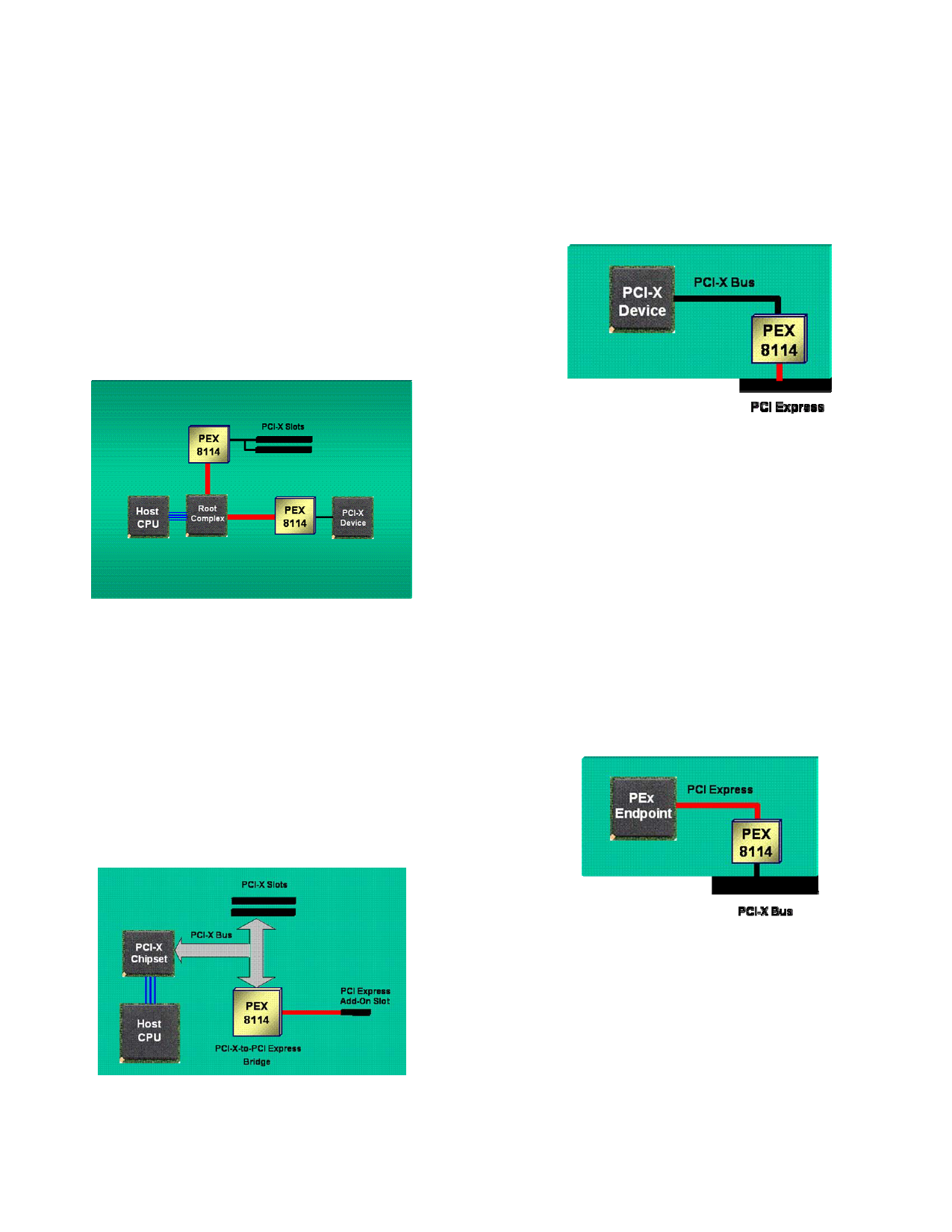
Board and System Design Applications
The ExpressLane PEX 8114 can be used on PCI Express-
based motherboards or embedded systems to connect legacy
PCI or PCI-X slots or devices. In addition, the bridge can be
used in add-on cards and mezzanine boards in either forward
or reverse bridge mode.
Motherboards
The simple design and small footprint of the ExpressLane
PEX 8114 make it an ideal bridge solution for the
motherboard (see Figure 1), providing for PCI or PCI-X slot
connectivity and for interface to legacy native PCI or PCI-X
silicon I/O components.
Adapter Boards-Forward Bridge
In Forward Mode (see Figure 3), the ExpressLane PEX 8114
can be used to quickly upgrade legacy PCI or PCI-X adapter
board designs to be compatible with PCI Express standard
interface slots.
Figure 1. Forward Bridge on Motherboard
In addition, the ExpressLane PEX 8114 is ideal for enabling
PCI Express slot connectivity on motherboards with existing
PCI or PCI-X chipsets (see Figure 2). The reverse bridge
function including reverse bridge root registers means
customers can upgrade existing designs without changing their
choice of CPU chipset.
Figure 3. Forward Mode
Adapter Boards-Reverse Bridge
The ExpressLane PEX 8114 supports Reverse Mode bridging
(see Figure 5), enabling state-of-the-art PCI Express silicon to
be used with legacy PCI or PCI-X parallel busses. Designers
can utilize the latest LAN, SAN or NAS I/O silicon
architectures and features while providing the capability to
bridge backwards to widely entrenched legacy slots and
backplanes. Reverse bridging allows the host processor to
reside out on the PCI or PCI-X bus; the bridge will accept
configuration cycles from the PCI/PCI-X side and manage the
local PCI Express interface as a secondary entity within the
PCI software model.
Figure 5. Reverse Mode
Figure 2. Reverse Bridge on Motherboard