AC1120A Ver la hoja de datos (PDF) - Unspecified
Número de pieza
componentes Descripción
Fabricante
AC1120A Datasheet PDF : 3 Pages
| |||
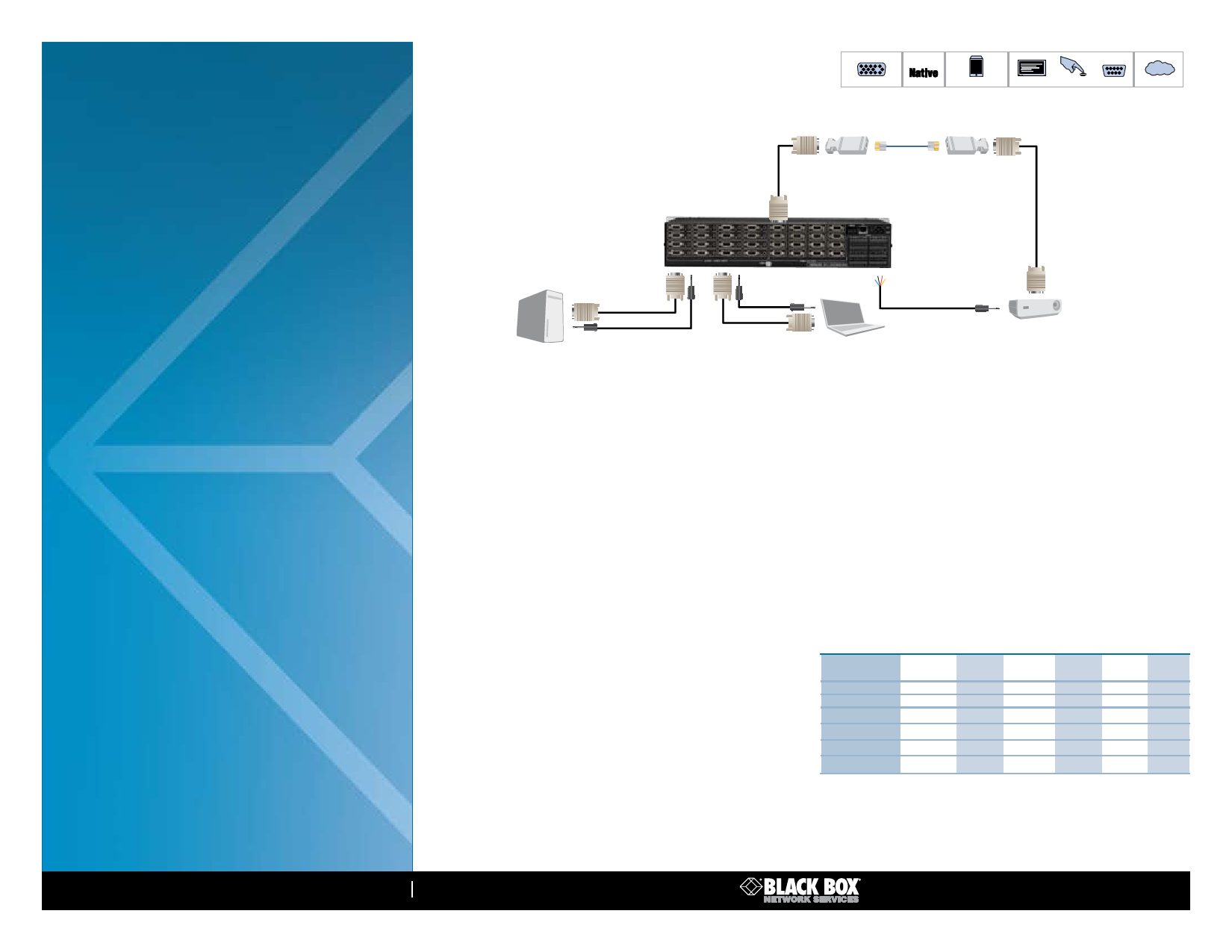
Features
» For cross-point switching of PC or HD (VGA or
YPbPr) video signals.
» Switch using front-panel buttons, IP, or via
RS-232 commands (depending on model).
» Switched video output can also be blanked.
» Outputs PC resolutions up to 1900 x 1200 and
HD video up to 1080p. Also works with analog
SD video.
» Has two independent serial RS-232 interfaces,
a screw terminal and an RJ-45 port. Control the
switch remotely through either port.
» Use front panel to view switch routings (ties)
from either the input or the output side.
» Intuitive up and down arrow buttons on front-
panel keypad enable you to check channel
status and configure new input/output ties.
» For easy recall, stores up to eight preset routing
patterns. Reconfigure for frequently used
switch patterns at the push of a button.
» Can also be programmed to switch between
preset patterns at certain times of the day—
great for automating video distribution to
digital signage.
» For scheduling reliability, features a real-time
clock with battery backup.
» Ideal for large digital signage display systems
where you want to switch source inputs for
screen output on various screens.
» Also great for broadcast, multimedia
conference, and classroom applications, as well
as command and control centers.
» Works with Black Box® Mini CAT5 Extenders for
transmitting VGA signals over CAT5 cable.
» Blinking CHECK light alerts you to any detected
system faults. Unit also monitors voltage levels
and temperature.
» Compact and reliable, with a 2U-high, 19"
rackmountable enclosure.
» RoHS compliant.
Switch VGA source inputs for output
on multiple digital screens.
16 x 16 Matrix Switch with
VGA Outputs and IP and
Serial Control (AC1123A)
CONNECTORS CABLE PERIPHERALS SWITCHING
FEATURES
VGA
Native
Speaker
OSD Push Button Serial
IP
Mini CAT5 VGA Extender
(AC504A) Transmitter
Mini CAT5 VGA Extender
(AC504A) Receiver
VGA cable
CAT5 cable
VGA cable
VGA cable
Audio cable
CPU
Audio cable
VGA cable
Audio cable
Laptop
Remote projector
Overview
These compact, high-end matrix switches give you an easy way to
set up cross-point switching of video and audio signals in your digital
signage or other multimedia distribution application.
The VGA Matrix Switches provide 8 or 16 video outputs, each
capable of independently displaying any of 8 or 16 inputs in any com-
bination. Some models also have audio outputs. Additionally, the out-
puts can be blanked out and/or muted.
Use these 19" rackmountable matrix switches to bring cross-point
signal routing to TV broadcasting environments, multimedia confer-
ence halls, public facilities, as well as large displays in schools,
courtrooms, and command and control centers.
They’re compatible with PC video from 640 x 480 to 1920 x 1600,
plus analog SD or HDTV Component video (YPbPr) from 480i to
1080p.
Control the matrix manually using the front-panel buttons or elec-
tronically through one or two serial ports. Through these independent
RS-232 interfaces (a screw terminal and an RJ-45 port), you can
switch the system remotely.
If you also want to switch remotely over an IP connection, order
the AC1121A or the AC1123A. Both models support matrix switching
via their 10/100 port using Telnet™ or Virtual Serial Port Driver.
All models enable you to see switch routings (ties) either from the
input or output side just by looking at the front panel. And intuitive
keypads enable you to check channel status and configure new ties at
the push of a button. You can also store up to 8 or 16 preset routing
patterns for easy recall later.
Program the switches to switch automatically between preset
patterns at certain times of the day. This is great for automating
what’s shown on your digital signage!
All models with VGA output work with our Mini CAT5 Extenders
to extend VGA signals to a display hundreds of feet away.
The switches with RJ-45 output, however, have the extender
transmitters built in. Simply attach a CATx cable to the RJ-45 port, run
the cable to your remote site, then use our standalone (AC602A) or
wallplate (AC504A-WP) receiver to convert the signal back to VGA
for plugging in a remote display.
Buyer’s Guide | Video Matrix Switches
AC1120A
AC1121A
AC1122A
# of
Ports
8x8
16 x 16
16 x 16
VGA
outputs
√
√
√
RJ-45
outputs
—
—
—
Serial
control
√
√
√
AC1123A
16 x 16
√
—
√
AC1120A-RJ45 8 x 8
—
√
√
AC1122A-RJ45 16 x 16 —
√
√
IP Audio
——
√
√
——
√
√
—
√
—
√
5/4/2012
#26960
724-746-5500 blackbox.com
BLACK BOX®
2 of 3