C8051F040-DK Ver la hoja de datos (PDF) - Silicon Laboratories
Número de pieza
componentes Descripción
Fabricante
C8051F040-DK Datasheet PDF : 15 Pages
| |||
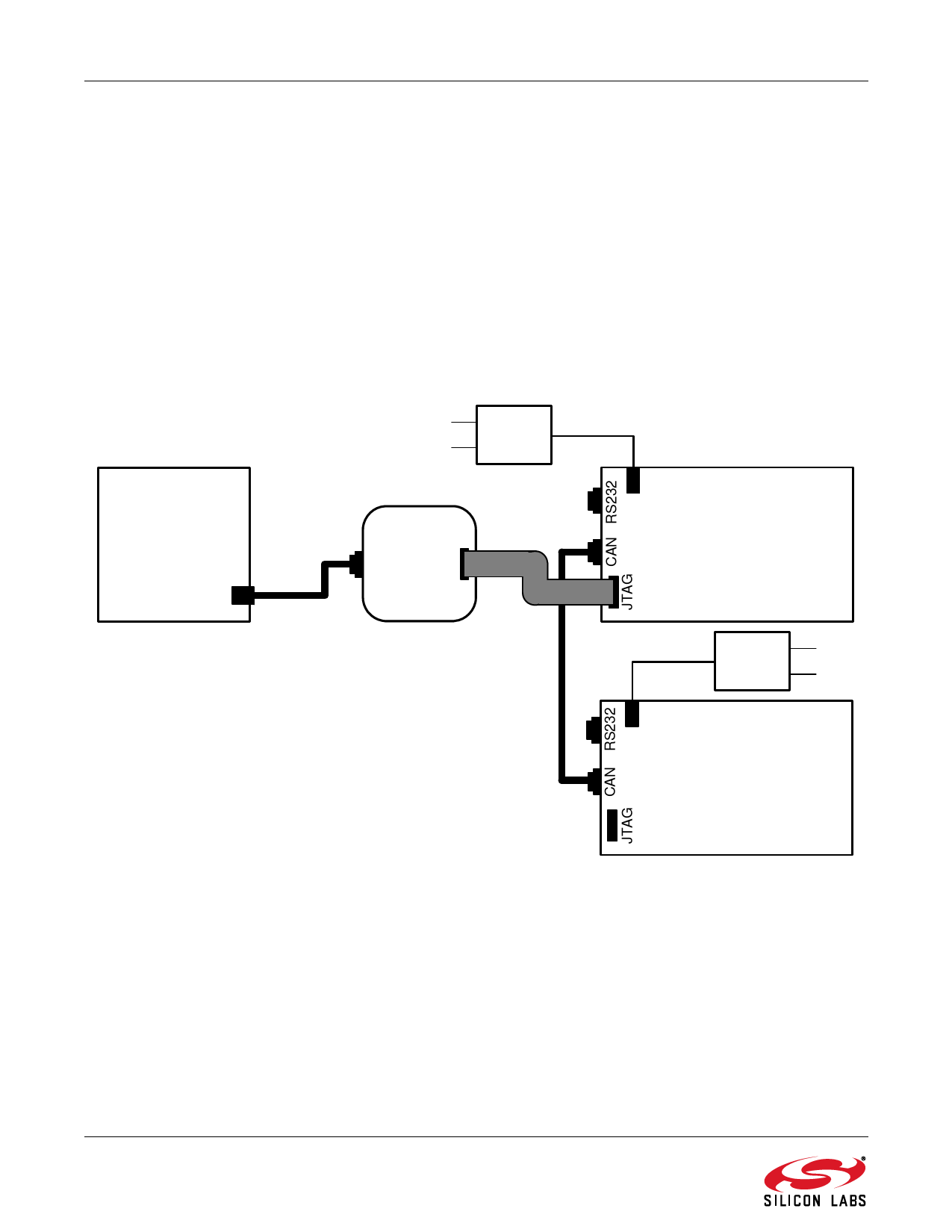
C8051F04x-DK
You may run the example with the Debug Adapter connected to view CAN registers, and CAN message objects in
CAN RAM. While connected to one target board, run the code. Depress the RESET button on the other target
board. You may use debug and view features of the Silicon Laboratories IDE and on-chip debug logic. To view the
CAN SFRs, click ViewDebug WindowsSFRsCAN0. To view message objects in CAN RAM, click
ViewDebug WindowsCAN0 Message Registers. To view SFRs and message registers, the device must be
in a halt state to update the debug view windows.
Important Note: To view a Message Object in the CAN Message Registers window, you must set its Message Valid
bit to 1 in the Message Object's associated Message Arbitration 2 Register (Bit 15, ARBT2). This can be done in
code by configuring the IF1 and IF2 registers to set the associated Message Objects’ ARBT2 register. A second
method to set this bit is available while viewing the Message Object registers in the IDE CAN0 Message Registers
view. Click on, and change, the associated Message Objects’ ARBT2 register directly. Working in the background
the IDE will set the register for you via the IF1 and IF2 registers.
AC/DC
Adapter
PC
Serial or USB Port
Serial or USB
Cable
Debug
Adapter
Ribbon
Cable
Serial
Cable
Target
Board
AC/DC
Adapter
Target
Board
Figure 2. CAN Application Hardware Setup
6
Rev. 0.6