PC104 Ver la hoja de datos (PDF) - PMD
N├║mero de pieza
componentes Descripci├│n
Fabricante
PC104 Datasheet PDF : 70 Pages
| |||
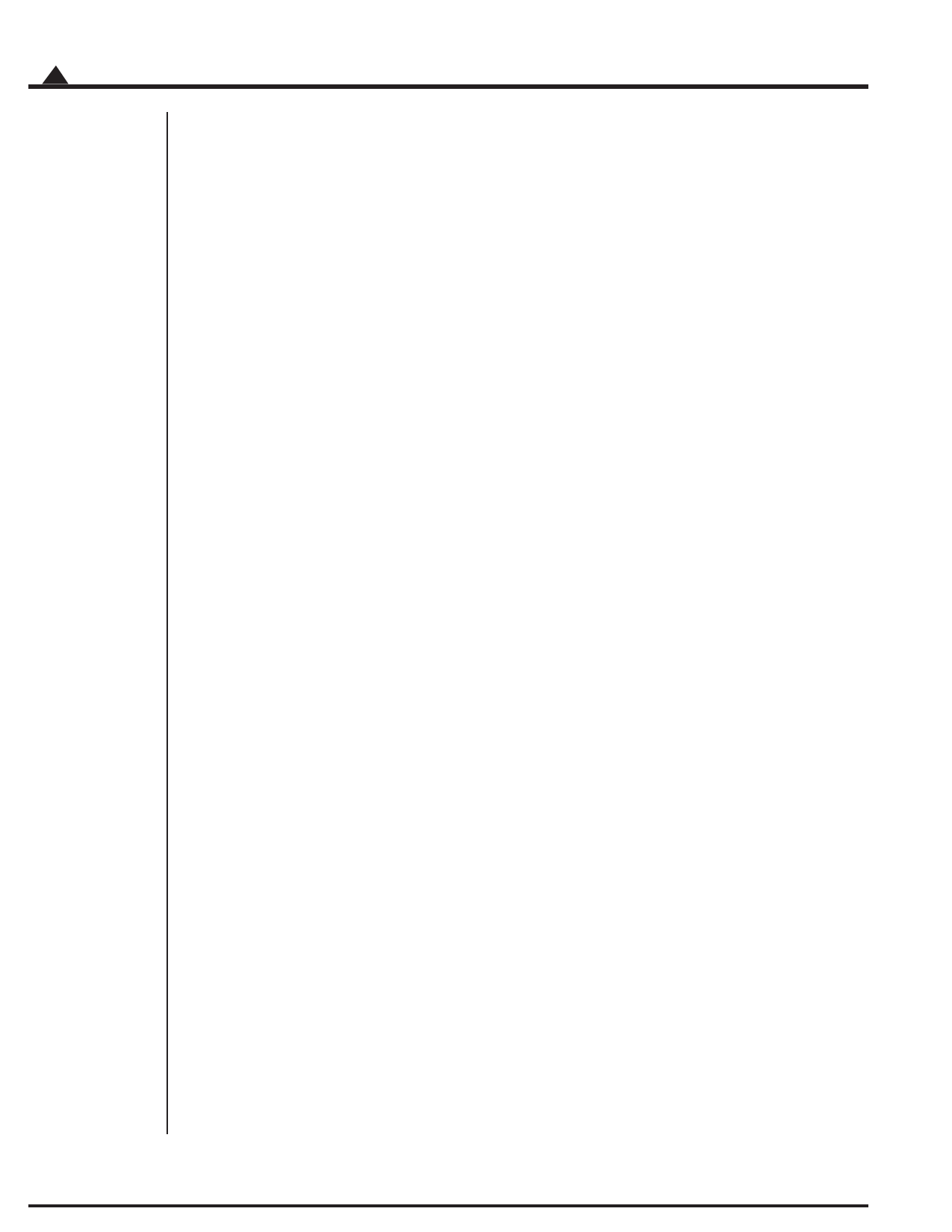
3.2.6 Step #4: Initialize Commutation ................................................................................................... 41
3.2.7 Step #4a: Check Commutation ...................................................................................................... 41
3.2.8 Step #5: Initialize Stepper Parameters ............................................................................................ 42
3.2.9 Step #6: Initialize Microstepper Parameters .................................................................................. 42
3.2.10 Step #7: Set Servo Loop Parameters ............................................................................................ 43
3.2.11 Step #8: Tracking Parameters ........................................................................................................ 44
3.2.12 Step #9: Motion Dynamics Settings............................................................................................. 44
3.2.13 Step #10: Initiate Motion Shuttle (optional) .............................................................................. 45
3.3 Command Window .................................................................................................................................... 45
3.3.1 Commands Available within the Command Window ................................................................ 47
3.4 Scope Window ............................................................................................................................................. 48
3.4.1 Scope Control Bar ............................................................................................................................. 48
3.4.2 Scope Window Settings ................................................................................................................... 49
3.4.3 Interactive Scope Features ................................................................................................................. 50
3.4.4 Printing Scope Data .......................................................................................................................... 50
3.4.5 Exporting Scope Data ...................................................................................................................... 50
4.0 Developing Your Own Applications with C-Motion .......................... 51
4.1 Overview ....................................................................................................................................................... 51
4.2 Using C-Motion ........................................................................................................................................... 52
5.0 Navigator-PC/104 Electrical Reference ............................................. 55
5.1 User-Settable Components ......................................................................................................................... 55
5.1.1 Switch S1 ............................................................................................................................................ 56
5.1.2 Mode Jumper .................................................................................................................................... 57
5.1.3 Resistor Packs RS1, RS2, RS3........................................................................................................... 57
5.2 Connectors .................................................................................................................................................... 57
5.2.1 J1 and J7 Connector ......................................................................................................................... 57
5.2.2 J1 and J7 using DC Brush Cards .................................................................................................... 58
5.2.3 J1 and J7 using Brushless DC Cards,
Microstepping Cards, and Mixed Motor Cards .................................................................... 59
5.2.4 J1 and J7 using Pulse & Direction Cards ................................................................................ 60
5.2.5 Option Con Connector .............................................................................................................. 61
5.2.6 Option Con using Brushless DC and Mixed Motor Cards ............................................... 61
5.2.7 Option Con using Microstepping Cards ................................................................................ 62
5.2.8 Serial I/F Connector .................................................................................................................... 63
5.3 Connections Summary - Motor Amplifiers ...................................................................................... 63
5.3.1 DC Brush Motor Connections .................................................................................................. 64
5.3.2 Brushless DC Motor Connections .......................................................................................... 64
5.3.3 Microstepping Motor Connections .......................................................................................... 65
5.3.4 Pulse & Direction Motor Connections ................................................................................... 65
5.4 Command Summary - ReadIO, WriteIO .......................................................................................... 66
5.4.1 General Purpose Digital I/O Control Register (Address +0) ..................................................... 66
5.4.2 Amplifier & DAC Enable Control Register (Address +1) ........................................................... 66
5.4.3 Reset Monitor Control Register (I/O Space Address +2) ........................................................... 67
5.4.4 Card ID Control Register (Address +0xFF) .................................................................................. 67
5.5 Command Summary - Card-Specific Functions ....................................................................................... 68
5.6 Environmental and Electrical Ratings ....................................................................................................... 69
vi
Navigator-PC/104 UserтАЩs Guide