PC104 Ver la hoja de datos (PDF) - PMD
N√∫mero de pieza
componentes Descripción
Fabricante
PC104 Datasheet PDF : 70 Pages
| |||
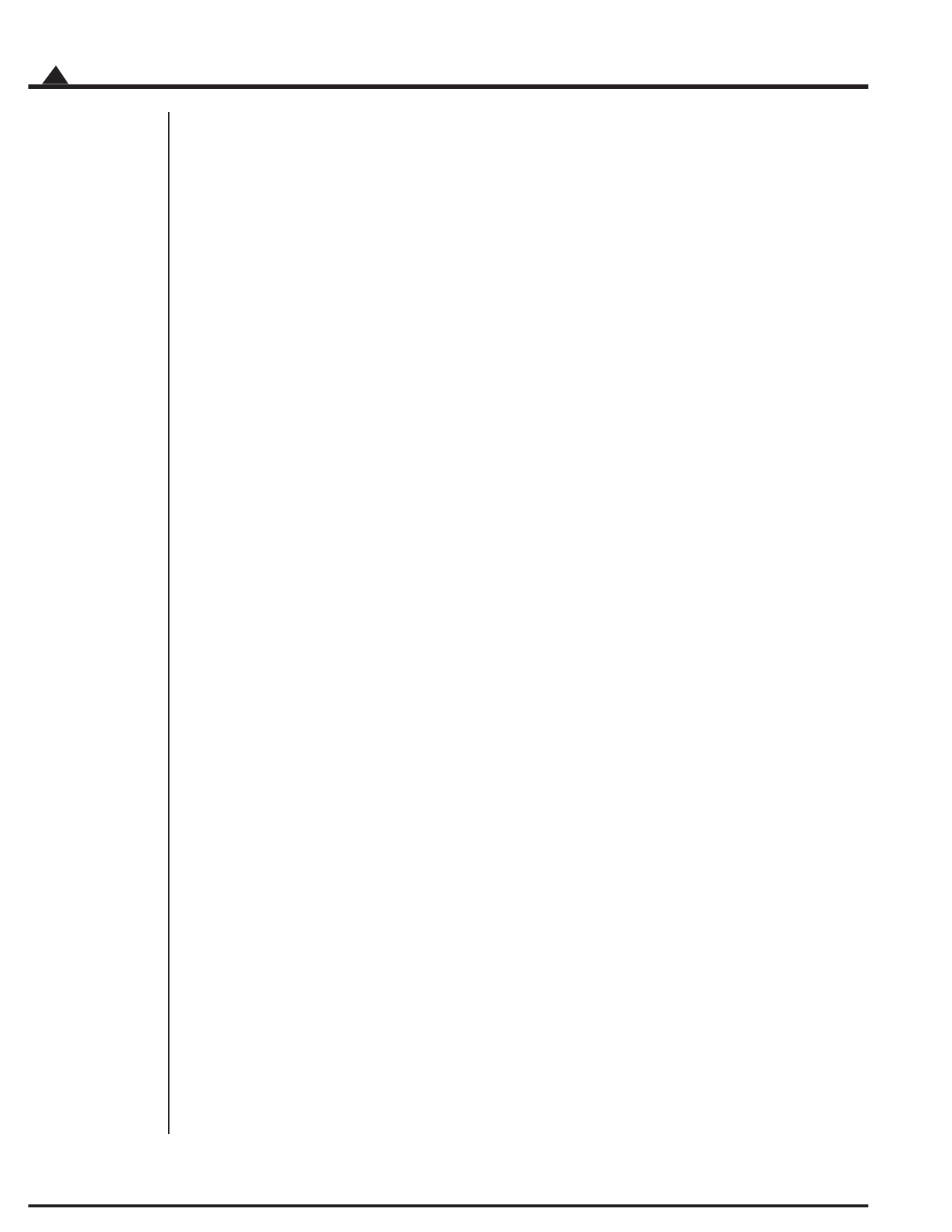
1
Installation
Next you will need to connect your system’s motors, encoders, amplifiers, and sensors as desired to operate your
motion hardware. A description of the connections that are made for the various Navigator-PC/104 cards is
found in section 1.7, Connection Summary for Navigator-PC/104 Cards, see page 12.
Once this hardware configuration is complete, you should then install the software. Installation of the
software is described in section 1.9, Software Installation, see page 15.
The final step to finish the installation is to perform a functional test of the finished system. This is
described in section 1.10, First Time System Verification, see page 15.
Once all of the above has been accomplished installation is complete, and you are ready to operate the
card.
1.5 Required Hardware
To install a Navigator-PC/104 card and run Pro-Motion, the Windows-based exerciser program,
you will need the following hardware:
1 The recommended platform is an Intel (or compatible) processor, Pentium or better,
one available PC/104 slot, 5MB of available disk space, 32MB of available RAM, and a
CDROM drive. The PC operating system required is Windows 9X/ME/NT/2000/
XP.
2 1 to 4 pulse and direction, PWM, or analog-input amplifiers. The type of amplifier
depends on the card type you are using.
3 1 to 4 step motors or servo motors. These motors may or may not provide encoder
position feedback signals depending on the type of card being used. Servo motors must
have encoder feedback, while step motors can optionally do so.
4 Additional connectors as required to connect the Navigator-PC/104 card to the
amplifiers and the motors. Two 50-pin dual-header-type connectors will be needed to
interface to the card. See section 5.3, Connections Summary, page 63, for more informa-
tion on setting up your connections.
10
Navigator-PC/104 User’s Guide