C5100 Ver la hoja de datos (PDF) - Unspecified
Número de pieza
componentes Descripción
Fabricante
C5100 Datasheet PDF : 45 Pages
| |||
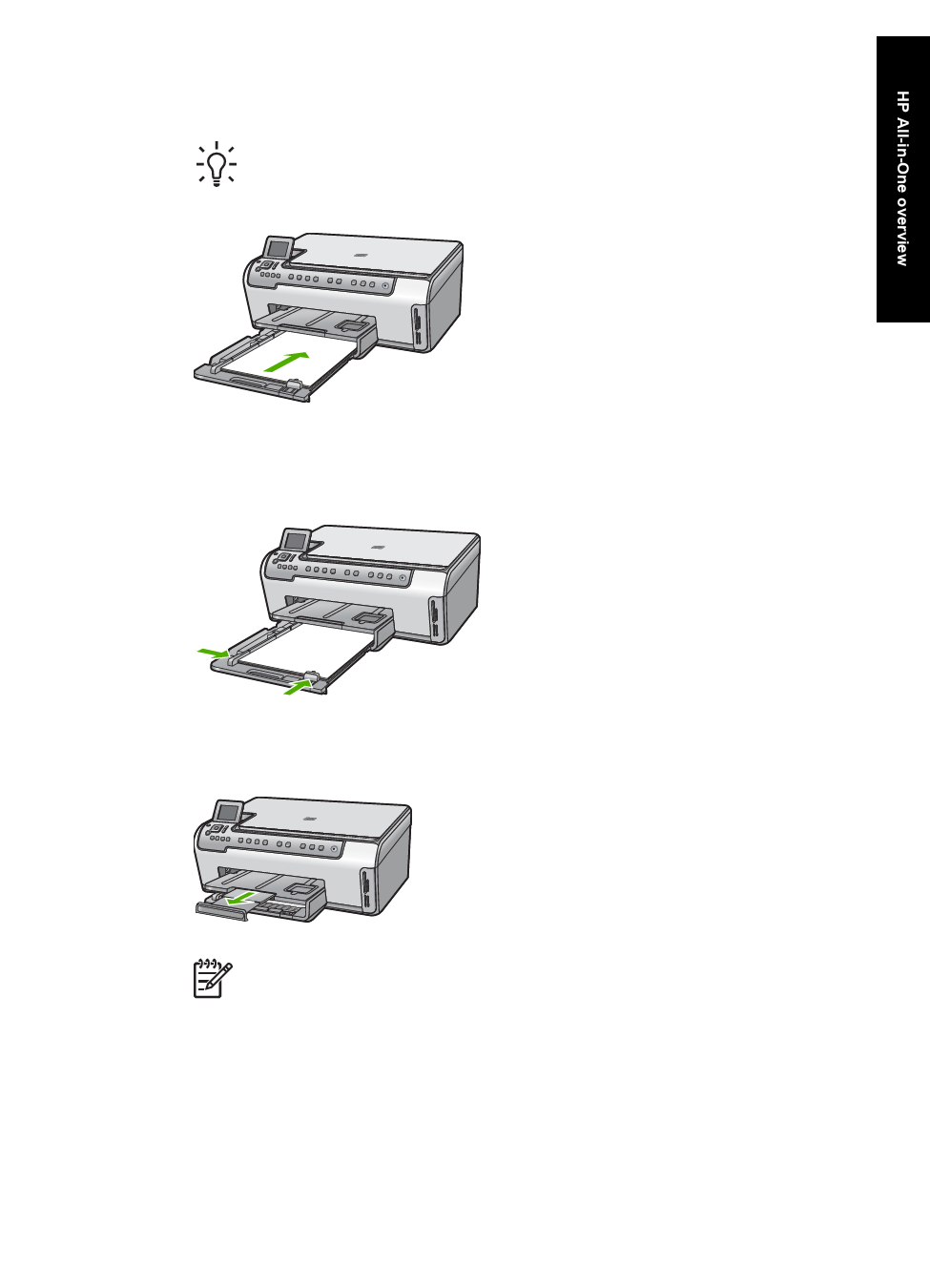
3. Insert the stack of paper into the input tray with the short edge forward and the print
side down. Slide the stack of paper forward until it stops.
Tip If you are using letterhead, insert the top of the page first with the print
side down. For more help on loading full-size paper and letterhead, refer to
the diagram engraved in the base of the input tray.
4. Slide the paper-width and paper-length guides inward until they stop at the edges
of the paper.
Do not overload the input tray; make sure the stack of paper fits within the input tray
and is no higher than the top of the paper-width guide.
5. Push the input tray back into the HP All-in-One.
6. Pull the output tray extender toward you, as far as it will go. Flip the paper catch at
the end of the output tray extender to open the extender the rest of the way.
Note When you use legal-size paper, leave the tray extender closed.
Basics Guide
11